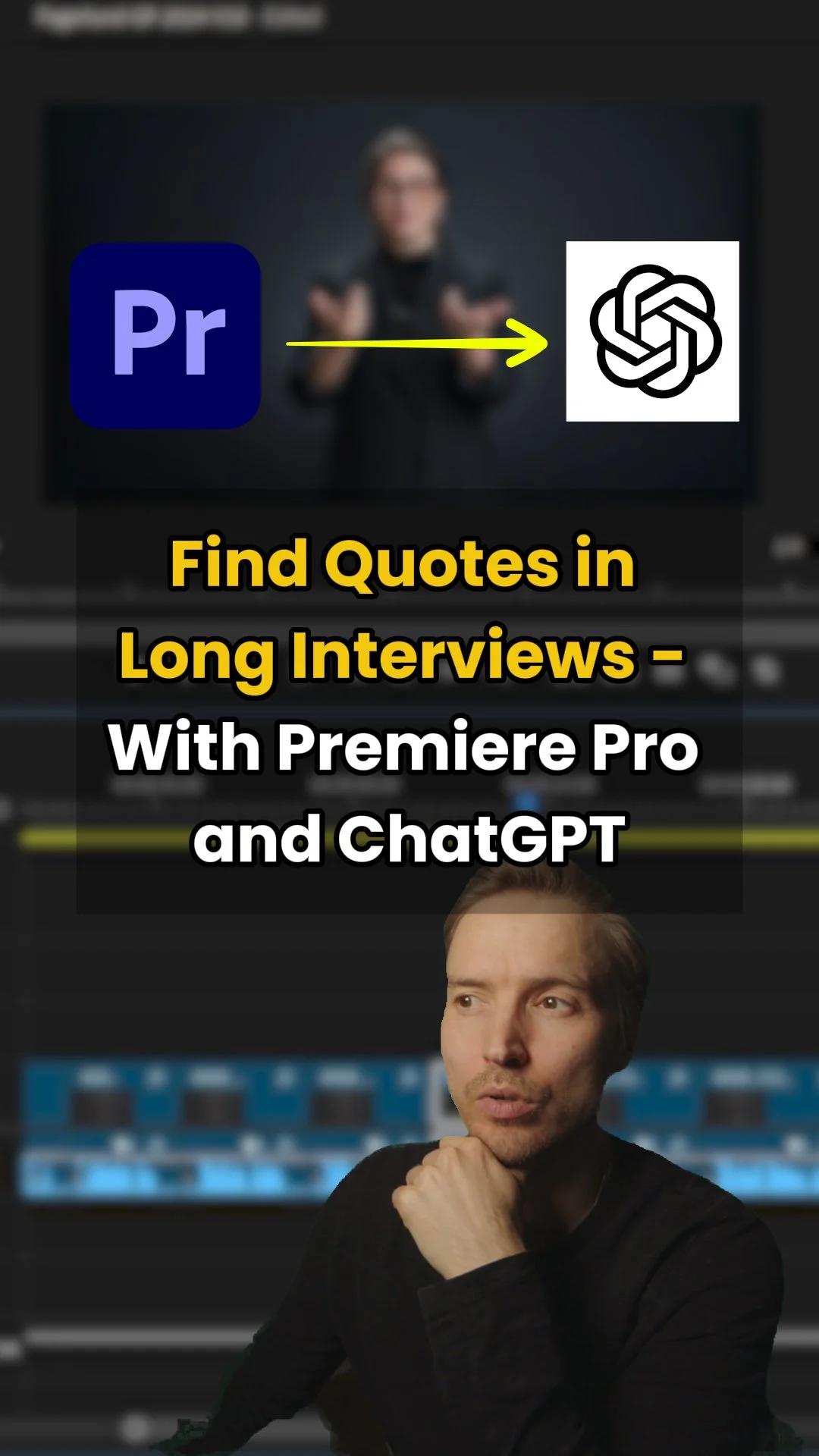How to Find Quotes Fast in Long Interviews with ChatGPT + Premiere Pro⌛🎞️
Unlike Premiere Pro, ChatGPT can find quotes from a long interview, even if you don’t remember the exact words.
❌ Stop wasting time searching through long interviews👀💤
✅ Combine Premiere Pro with ChatGPT for faster editing.
Premiere Pro Transcribe & Search Bar
Since a copuple of years Premiere Pro has a feature that can turn speech into text!
(If this is old news scroll to Step 2: Chat GPT chapter.)
If you’ve filmed a lot of long interviews, you know it can be tricky to keep track of who said what and when on the timeline. You dont want to end up watching the whole interview over and over again.
If you bring the whole interview into the Premiere Pro timeline and then press "Transcribe." Premiere Pro will turn the interview speech into text.
I think this feature was mainly made to help create captions or subtitles for videos.
But as a bonus, once the video is transcribed, you can use the search bar to find specific words.
Why is this important?
Imagine you have a really long interview, and you are trying to find the part where the person on camera said something specific.
Now, you can type words into the search bar and usually find it.
This search tool is still a little limited. It only works well if you know the exact words you are looking for.
I usually make sure I save the official questions asked during the interview because then I can at least find them quickly using the search bar in Premiere Pro.
But if you search for something vague or don’t remember the exact words, it might not work. That’s when ChatGPT can help!
Step-by-Step: Using ChatGPT with Premiere Pro to Locate Interview Quotes
When your video is transcribed, you can export only the text as an .srt file.
If you work with video, you know this is a standard format for exporting captions or subtitles for platforms like YouTube.
It creates a simple text file with timecodes in a separate document that you upload into an external media player.
But if you export the entire interview as an .srt file, then open it and copy and paste all of it straight into ChatGPT, you unlock a goldmine for editing and saving time!
Example:
I recently recorded 9 interviews, each one hour long. That’s 9 hours of video!
About a month after I started editing, the client asked, “By the way, does anyone say anything about A, B, or C?” - in one of the interviews.
Listening to the full 60-minute video again wasn’t an option, especially since I was editing 8 other ones at the same time. I couldn’t just tell the client I didn’t have the energy, either. And I couldn’t use the Premiere Pro search bar because the client was too vague about what they were looking for.
Then I realized: instead of rewatching the whole thing, I should just try asking ChatGPT.
That’s when I figured I’d export the .srt file with timecodes and copy-paste it into ChatGPT.
And that’s exactly what I did. And it worked!
I asked Chat, “Do they mention anything about A, B, or C?” And ChatGPT said, “No, not exactly, BUT at timecode XXX, they say XYZ wich is similar. ”
I copied that and sent it to the client:
"They didn’t talk directly about ABC, but they said something similar: XYZ. Is that what you meant?"
The client replied: “Yes!”
I found that specific answer in seconds and dropped it right into the video. Boom! ✅
End Note
Sooner or later, Premiere Pro will probably have this built in. But until then, if you're working with long interviews, this is a great tool to have in your toolbox!
You can also ask for tips on how to edit things together, ask Chat to summarize what the interview is about, or what good headlines or strong quotes it recommends!
Quick Summary
🛠️ Tool Used: Adobe Premiere Pro’s transcription feature & OpenAI ChatGPT
📄 Process: Export the transcribed captions as an .srt file and input it into ChatGPT
⚡ Benefit: Quickly find specific quotes without rewatching the entire interview
Did you enjoy this post? ❤️ 🔽
✅ More in my film & photo
LinkedIn newsletter 📰
✅ Watch my YouTube tutorials🟥 👀
✅ Top freelancing tips onemancrew 🥇